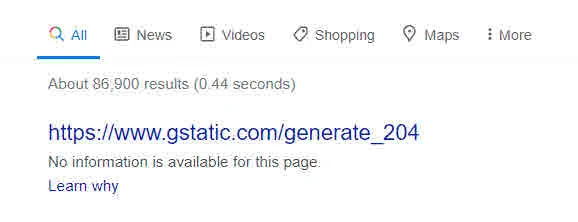In today's digital world, the internet has become an essential part of our daily lives. We rely on the internet to communicate, work, study, and entertain ourselves. However, at times, we might face issues where we are unable to access the internet due to a captive portal, firewall, or antivirus. In this article, we will discuss what captive portal wifi is, how generate_204 works, and what to do when your internet access is blocked by a captive portal, firewall, or antivirus.
Captive portal wifi is a term used to describe a login page that appears when a user connects to a public or private Wi-Fi network. The purpose of a captive portal is to provide an additional layer of security and authentication for the user. When a user connects to a Wi-Fi network with a captive portal, they are redirected to a login page where they must enter their credentials to gain access to the internet.
Generate_204 is a network portal detection service that is bundled with Google-related services. It handles internet connectivity issues in Google products like Android smartphones, Google TV, Google Chrome, Google Drive background services, and more. When a user tries to access the internet through a device that uses Google services, generate_204 performs a check to see if the device is connected to the internet. If the check fails, generate_204 redirects the user to the captive portal login page.
Public Wifi firewall blocked captive portal Generate 204 portal
One common issue that users face when trying to access the internet is the message "Your Internet access is blocked" in Chrome. This message appears when the browser is unable to establish a connection with a website due to a captive portal, firewall, or antivirus. In such cases, the user must first diagnose the issue to determine the cause.
One common cause of internet access being blocked is a captive portal. When a user connects to a public Wi-Fi network, they may be redirected to a captive portal login page. If the user is unable to log in or the login credentials are incorrect, they will not be able to access the internet. In such cases, the user should check if they are connected to the correct Wi-Fi network and try resetting the Wi-Fi connection.
Reasons why Palo alto captive portal firewall blocks
Another reason for internet access being blocked is a firewall blocking the connection. Firewalls are security software that monitors network traffic to prevent unauthorized access. However, sometimes the firewall may block legitimate traffic, resulting in the internet being blocked. In such cases, the user should check the firewall settings and make sure that the website they are trying to access is not being blocked.
Antivirus software can also block internet access. Antivirus software is designed to protect the computer from malware and other threats. However, sometimes the antivirus may block legitimate websites, resulting in the internet being blocked. In such cases, the user should check the antivirus settings and make sure that the website they are trying to access is not being blocked.
If the user is still unable to access the internet after checking for captive portals, firewalls, and antivirus software, they may need to contact their internet service provider (ISP). The ISP may be able to troubleshoot the issue and provide a solution.
What is palo alto captive portal generate 204 error
Palo Alto captive portal is a common type of captive portal used by organizations to provide secure Wi-Fi access. Palo Alto captive portals require users to authenticate with their credentials before gaining access to the internet. This ensures that only authorized users can access the network and that the network remains secure. Captive portals are a way to hijack a browsing session and get the user to perform a task before being allowed to access the internet freely. Captive portals are usually implemented in the lower layers of the OSI model.
The reason behind captive portals may include generating revenue, tracking users, mitigating risks, or gathering information about who uses the resources. Solution to fix captive portals by asking questions like whether there are laws or regulations requiring a captive portal, whether there is a written policy, and whether the solution meets the requirements. If the answers are affirmative, then the conversation should move on to other topics. The article also suggests that the solution should provide a way to monitor the functionality of the captive portal from the clients' perspective.
In conclusion, internet access being blocked can be caused by several factors, including captive portals, firewalls, and antivirus software. Users should first diagnose the issue to determine the cause and then take appropriate steps to resolve the issue. If the user is still unable to access the internet, they should contact their ISP for further assistance. Captive portal wifi is an additional layer of security that can help protect users from unauthorized access to the network. Generate_204
For more details check our technical article on What is gstatic generate 204 captive portal login ISP page