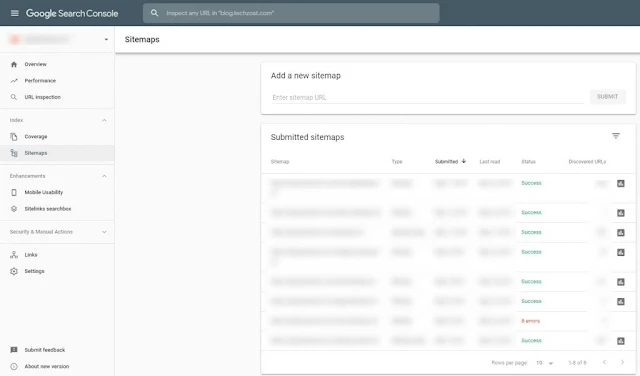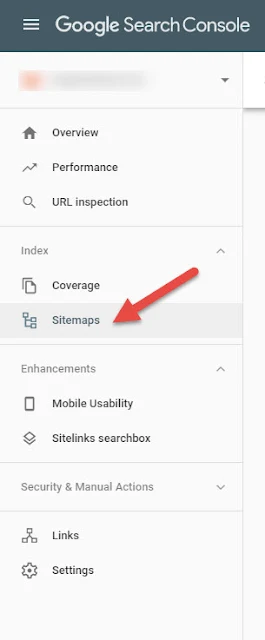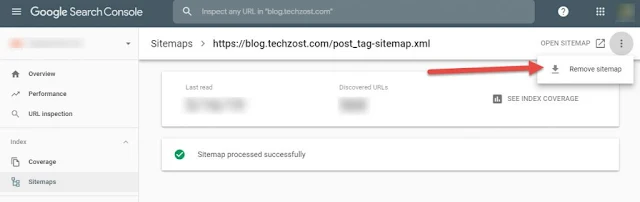In this tutorial you know how to de-list or remove your website results from Google Search Engine.
Navigate to
Google Search console, here you can see how your website is performing in Google Search. All the performance metrics relating to your website like referral urls, backlink domains, search keyword and geographical information which was gathered by Google Search is shown here, you can also use this information to improve website's
search engine optimisation.
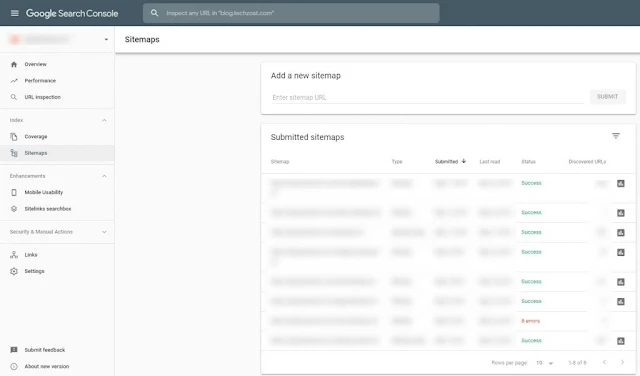 |
| Remove sitemap.xml from Google Search Console - Techzost blog |
On the left navigation sidebar > click sitemaps
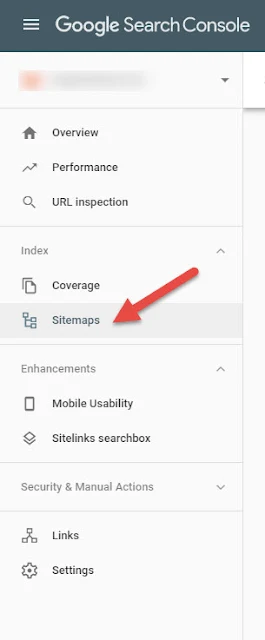 |
| Remove sitemap.xml from Google Search Console - Techzost blog |
then click Submitted sitemaps. list of Submitted sitemaps is shown, click the one which you want to remove.
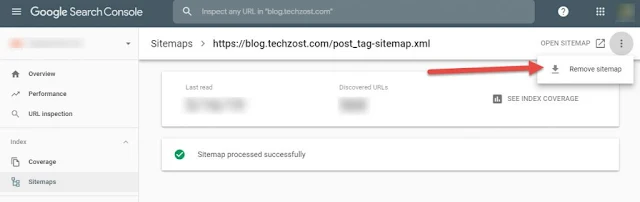 |
| Remove sitemap.xml from Google Search Console - Techzost blog |
From top-right side, down to the user profile photo click more options than click "remove sitemap", than it now sit back and wait got Google to process your request and remove sitemap.xml from Google. It should be processed in couple of days.