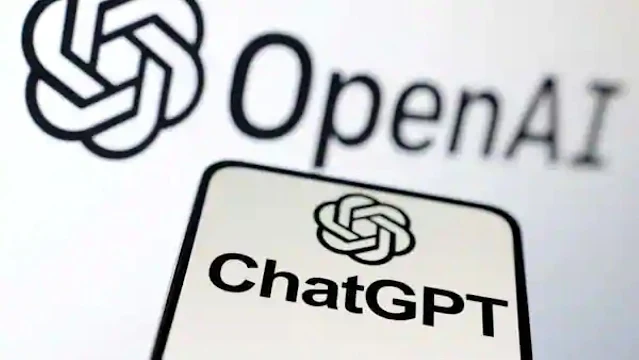ChatGPT, an artificial intelligence language model developed by OpenAI, is designed to process natural language and generate responses that sound like they were written by a human. With its advanced capabilities, ChatGPT can perform a wide range of actions, from retrieving real-time information to booking a flight on behalf of a user. However, to further enhance its capabilities, OpenAI has introduced plugins, which allow ChatGPT to interact with third-party applications.
What are Plugins?
Plugins are tools designed specifically for language models with safety as a core principle. They help ChatGPT access up-to-date information, run computations, or use third-party services. Plugin developers expose one or more API endpoints, accompanied by a standardized manifest file and an OpenAPI specification. These define the plugin's functionality, allowing ChatGPT to consume the files and make calls to the developer-defined APIs.
What is the Plugin Flow?
To build a plugin, developers must create a manifest file and host it at their domain. The file includes metadata about the plugin, details about authentication required, and an OpenAPI spec for the endpoints developers want to expose. Once the manifest file is created, developers must register their plugin in the ChatGPT UI. Users must manually activate the plugin in the ChatGPT UI before it can be used.
Once the plugin is activated, ChatGPT will inject a compact description of the plugin into the conversation, which includes the plugin description, endpoints, and examples. When a user asks a relevant question, ChatGPT may choose to invoke an API call from the plugin if it seems relevant. The model will incorporate the API results into its response to the user.
Why Use Plugins?
Plugins enhance ChatGPT's capabilities and allow it to perform a wider range of actions. They can retrieve real-time information, knowledge-base information, and perform actions on behalf of the user. For instance, ChatGPT can use a hotel reservation plugin API to help a user find a place to stay in Paris. By integrating with third-party applications, ChatGPT can provide users with more accurate and relevant information.
What are the Benefits of Plugins?
Plugins provide several benefits, such as:
- Enhanced Capabilities: Plugins allow ChatGPT to access a wider range of information and services, allowing it to provide more accurate and relevant responses to user inquiries.
- Efficiency: Plugins enable ChatGPT to quickly retrieve information and perform actions on behalf of the user, saving users time and effort.
- Safety: Plugins are designed with safety as a core principle, ensuring that users' data and privacy are protected.
What are the Limitations of Plugins?
While plugins provide several benefits, they also have some limitations, such as:
- Limited Alpha: Plugins are currently in a limited alpha and may not yet be accessible to all users.
- Context Limit: The plugin description, API requests, and API responses all count against the context limit of the model. As a result, developers must limit the number of parameters exposed to minimize the length of the text.
- Authentication: If authentication is required, users must provide an OAuth 2 client_id and client_secret or an API key.
ChatGPT plugins provide developers with a powerful tool to enhance ChatGPT's capabilities and enable it to perform a wider range of actions. By integrating with third-party applications, ChatGPT can retrieve real-time and knowledge-base information and perform actions on behalf of the user. While plugins are currently in a limited alpha, they provide several benefits, such as enhanced capabilities, efficiency, and safety. As ChatGPT plugins evolve, we anticipate the system will accommodate more advanced use cases.