Voidtools Everything search tool is a freeware must have windows application which can really boost your predictive to next level. Personal Search engine for your Computer as good as Google.
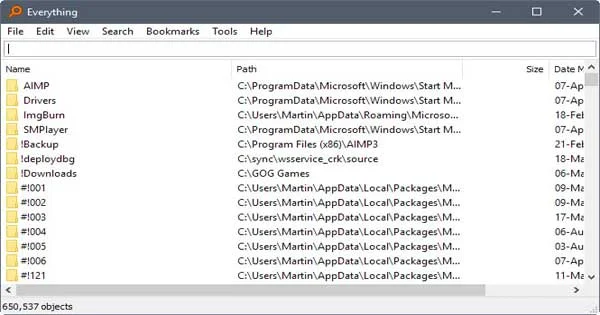

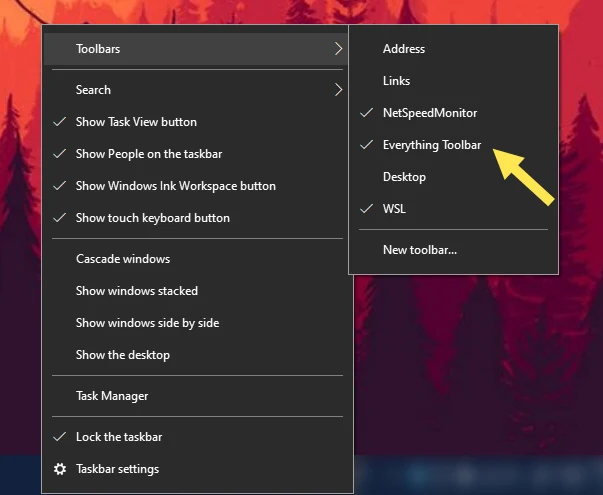
What is Voidtools Everything Search Tool
Everything is a freeware search tool available for windows based systems, supported for 32 bit and 64 bit of windows xp and later operating systems. Everything was developed by Voidtools and It was initially released in early 2008 for 32 bit windows systems and since 2013 beta of everything search tool was available for 64 bit windows 10, the latest stable release is Everything 1.4.1.1002 / December 12, 2020. Download latest version of Everything search tool here.
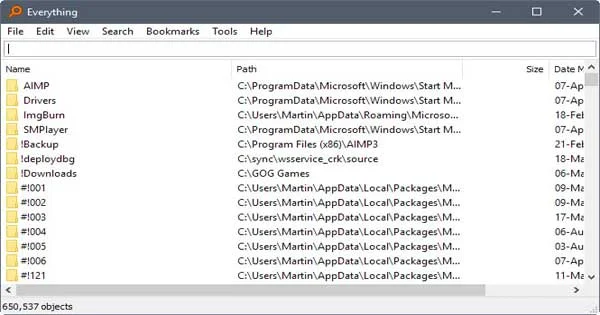
Most unique features are
- Clean and simple user interface.
- Quick file indexing.
- Quick searching.
- Quick startup.
- Minimal resource usage.
- Small database on disk.
- Real-time updating.
How does Voidtools Everything works
Voidtools Everything fires up the fast indexing feature upon its startup and scans through all your hard drives makes an index collections of data files, folders and executables from file metadata, in the case of NTFS from the NTFS Master File Table. By default, all mounted NTFS and ReFS volumes are indexed. Once created, the index is continually updated by the application; in the case of NTFS the updates are fetched from the NTFS change journal.
The developer highlights Voidtools Everything s core feature as indexing of an fresh windows 10 installation takes about 1 second to complete and anything else should not take more than couple of minutes.
Search results are instantaneous as you type into input field, easy filtering, search by application extension, sort by date of created and sort by date of modified and more features are available.
Everything supports search by:
- masks;
- in specific paths;
- some boolean operators;
- regular expressions (!).
- App is very tweakable:
How to Integrate Voidtools Everything search tool in Windows search taskbar
We will be using Everything Toolbar, Its an the Open Source application which integrate Voidtools Everything in Windows 10 Search in taskbar as a replacement for default windows search.
Everything Toolbar was developed by Stephan Rumswinkel its source code and installable is available was open source at GitHub page. Users can compile the Everything Toolbar from the source code, or you can download a precompiled version directly from the project's GitHub page. Before installing, you need to make sure you have NET Framework 4.7 and Everything 1.4.1 or later installed.

Once installed, you can enable the search toolbar by right-clicking the Taskbar, selecting Toolbars, and selecting 'Everything Toolbar,'
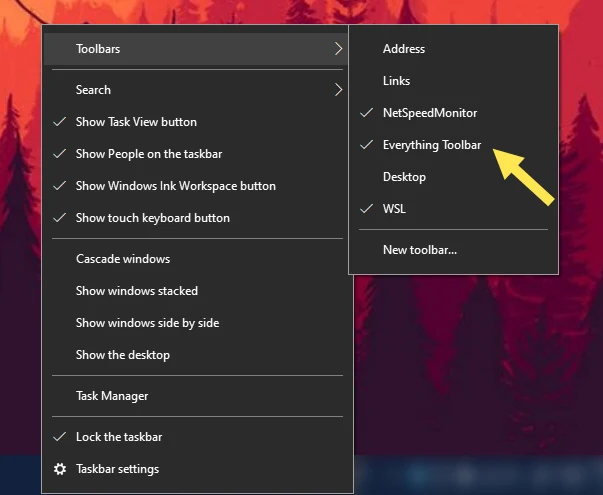
If you already use Everything in Windows 10, this is a great additional tool that makes it even easier to use the search engine.
