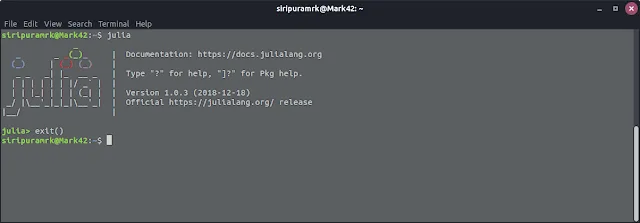Julia is a high-level general-purpose dynamic programming language designed for high-performance numerical analysis and computational science. It is also useful for low-level systems programming, as a specification language, with work being done on client and server web use.
Julia was initial developed by Jeff Bezanson, Stefan Karpinski, Viral B. Shah, and other contributors, Its first public release was in the year 2012.
Distinctive aspects of Julia's design include a type system with parametric polymorphism and types in a fully dynamic programming language and multiple dispatch as its core programming paradigm. It allows concurrent, parallel and distributed computing, and direct calling of C and Fortran libraries without glue code. A just-in-time compiler that is referred to as "just-ahead-of-time" in the Julia community is used.
Julia is garbage-collected, uses eager evaluation, and includes efficient libraries for floating-point calculations, linear algebra, random number generation, and regular expression matching. Many libraries are available, including some (e.g., for fast Fourier transforms) that were previously bundled with Julia and are now separate.
Tools available for Julia include IDEs; with integrated tools, e.g. a linter, debugger, and the Rebugger.jl package "supports repeated-execution debugging" and more.
Julia v1.0.4 is Long-term support (LTS) installation is similar in Windows 7, Windows 8 and Windows 10 Home and Windows 10 Pro.
Julia v1.0.4 is Long-term support (LTS) installation is similar in Ubuntu 14, Ubuntu 15, Ubuntu 16, Ubuntu 17, Ubuntu 18, Ubuntu 19 and Ubuntu 20.
Example for my ubuntu machine:
This required root access, enter sudo password when asked.
This will install julia at " /usr/local/bin/julia " location.
A symbolic link will be create and you can access julia in terminal from any location. If everything was successfully after installation type julia in terminal, similar output should be shown.
Julia was initial developed by Jeff Bezanson, Stefan Karpinski, Viral B. Shah, and other contributors, Its first public release was in the year 2012.
Distinctive aspects of Julia's design include a type system with parametric polymorphism and types in a fully dynamic programming language and multiple dispatch as its core programming paradigm. It allows concurrent, parallel and distributed computing, and direct calling of C and Fortran libraries without glue code. A just-in-time compiler that is referred to as "just-ahead-of-time" in the Julia community is used.
Julia is garbage-collected, uses eager evaluation, and includes efficient libraries for floating-point calculations, linear algebra, random number generation, and regular expression matching. Many libraries are available, including some (e.g., for fast Fourier transforms) that were previously bundled with Julia and are now separate.
Tools available for Julia include IDEs; with integrated tools, e.g. a linter, debugger, and the Rebugger.jl package "supports repeated-execution debugging" and more.
To install Julia in computer running Windows 10 operating system:
Julia v1.0.4 is Long-term support (LTS) installation is similar in Windows 7, Windows 8 and Windows 10 Home and Windows 10 Pro.
- Head Over to https://julialang.org/downloads/
- Scroll down to Long-term support (LTS) release download section
- Select the desired Windows (.exe) as per your machine arch 32bit / 64bit, Download julia-1.1.1-win64.exe (current LTS is julia v1.1.1)
- Double click julia-1.1.1-win64.exe and begin installation as any regular installation.
To install Julia in computer running Ubuntu operating system:
Julia v1.0.4 is Long-term support (LTS) installation is similar in Ubuntu 14, Ubuntu 15, Ubuntu 16, Ubuntu 17, Ubuntu 18, Ubuntu 19 and Ubuntu 20.
- Head Over to https://julialang.org/downloads/
- Scroll down to Long-term support (LTS) release download section
- Select the desired Generic Linux Binaries as per your machine arch 32bit / 64bit.
- Downloaded binary should look like julia-1.0.4-linux-x86_64.tar.gz (current LTS version for julia is 1.0.4)
- Extract julia-1.0.4-linux-x86_64.tar.gz
sudo ln -s <where you extracted the julia archive>/bin/julia /usr/local/bin/julia
Example for my ubuntu machine:
sudo ln -s ~/Downloads/julia-1.0.4-linux-x86_64/julia-1.0.4/bin/julia /usr/local/bin/julia
This required root access, enter sudo password when asked.
This will install julia at " /usr/local/bin/julia " location.
A symbolic link will be create and you can access julia in terminal from any location. If everything was successfully after installation type julia in terminal, similar output should be shown.
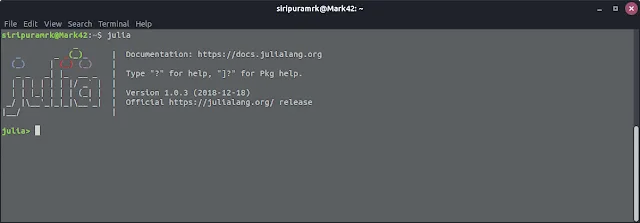 |
| How to install Julia v1.0.4 LTS in Ubuntu 14+ / Windows - Techzost blog |
To exit julia type :